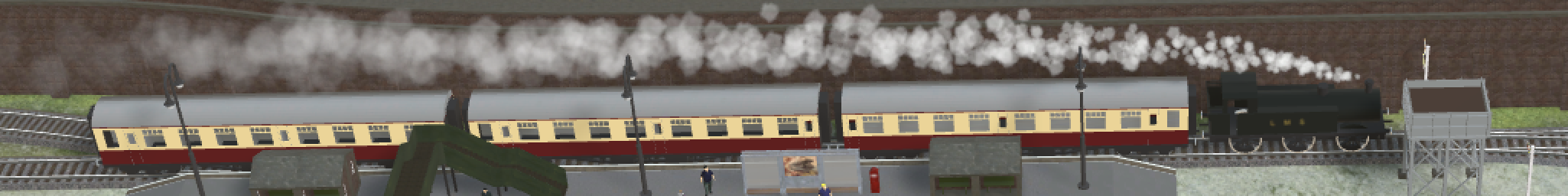About 3D Train Studio UK

3D Train Studio is a great program for railway modellers. You can create layouts of considerable complexity and watch them operate in fabulous 3D.
Its a German language program. Menu items and program controls can be set to English during the install, but the documentation is in German. Google Translate makes a fair job for English readers, but not a great one. This translation of the documentation has been fine-tuned for English readers.
Most of the available models are of German or continental outline, though with some American and Japanese. However, the free 3D design program Blender can be used to make UK-outline models. The documentation explains how 3D models can be exported from Blender and used in your own layouts or uploaded to the catalogue as a resource for all users. 3D Train Studio UK has made some UK outline models to get you started.
Versions
The documentation on this site applies to version 9 which was released in November 2024. Some features will not be available or may look different on earlier versions .
The free version of 3D Train Studio allows saving of layouts with a maximum of 150 objects, whereas the professional version supports any number of objects.
To buy a licence for the professional version, download and install the free version and follow the “Unlock now” link from the program’s splash screen. You can download the latest version of 3D Train Studio from the 3D Modellbahn Studio website.
At the time of writing, the professional version costs €49.90 or about £42.00 depending on the exchange rate on the day. A 30% discount if available for updates bewteen major versions.
Beware of older versions circulating on the internet and in shops. The latest version, 9, has many improvements and its the best starting point.
Welcome
Welcome to the documentation for 3D Train Studio. This wiki contains information about the basic functions of the Studio as well as instructions for the program features. Newbies should read the articles in the Introduction section first to gain an understanding of the program’s functions.
Documentation credit:
https://community.3d-modellbahn.de/wiki/