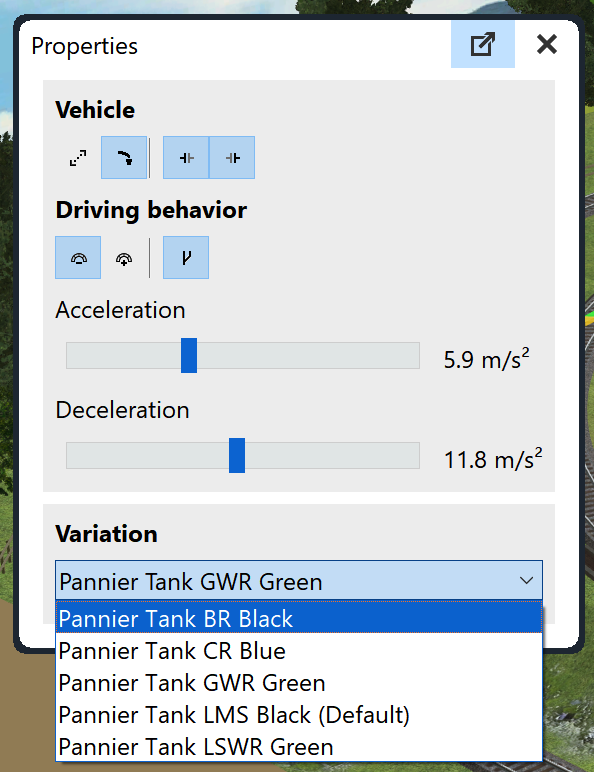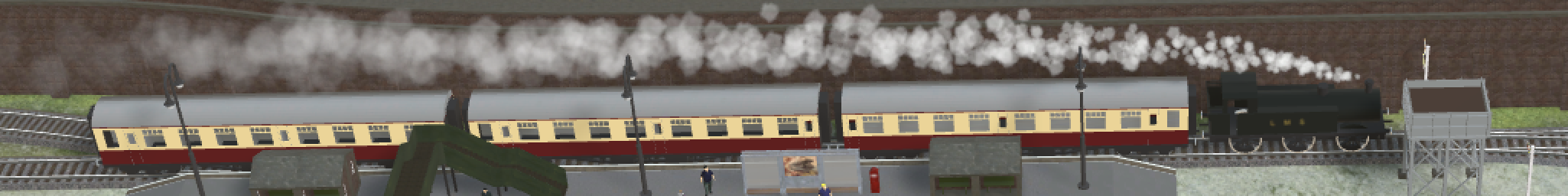How do I select a variation?
Some 3D models come with variations. These may be just their colour, or there may be more significant differences around a theme. You might be able to load the model from the online catalogue or other source, but where can the required variation be set?
- Ensure you are in Planning mode, not Simulation mode.
- Select the object.
- Click the Properties icon
 in the toolbar. This opens the Properties window.
in the toolbar. This opens the Properties window. - Select the required variation from the dropdown list.