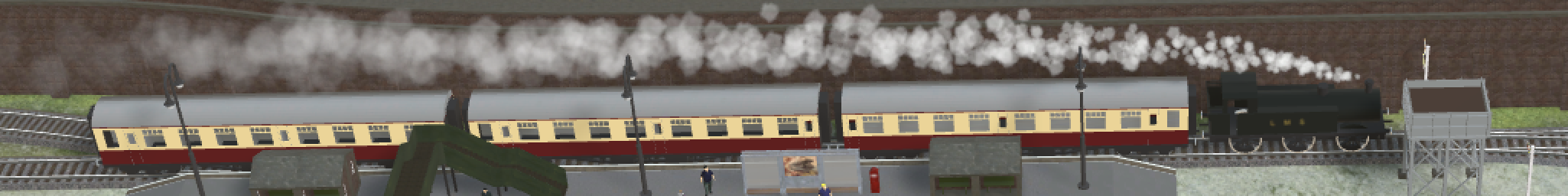How do I make a tunnel?
Click the Terrain tools icon ![]() to show the Terrain tools window:
to show the Terrain tools window:
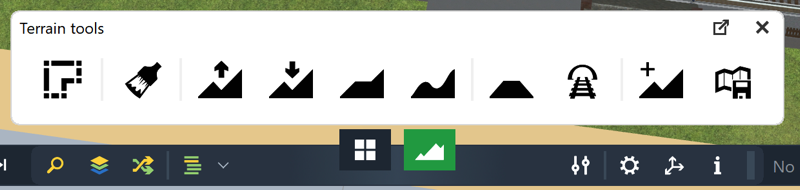
Use the left-most icon to make the table, then lay the track.
Make the hill using the icons.
Like all 3D models, the hill is hollow – its just a shell. Make holes in the shell of the hill where the tunnel entrances are to go. Click on the Tunnels and notches icon. The default size of the tunnel tool can be a bit large, so use the size slider to make the tunnel size just large enough for the trains to pass through. If the slider won’t settle on the exact size you are looking for, you can use the left and right keys to set the size in 0.5 cm increments.
Place tunnel portals over the entrances. Pre-built tunnel portals are available in the online catalogue in:
3D Models > Online catalog > Browse > Landscaping > Tunnels, Galleries > Portals
If you put a cameara on your train then when it drives through the tunnel the camera will show the full extent of the inside of the hill. This could look like a large cavern. If you would rather see the inside of a tunnel, the online catalogue has tunnel objects that you can place on the track sections under hills. Most of the tunnel objects have a fixed legnth, so if the layout of tracks inside the tunnel is busy or complex, tunnel objects may not work well. A few tunnel objects are noted as flexible, and these can be extended or curved to suit the track.