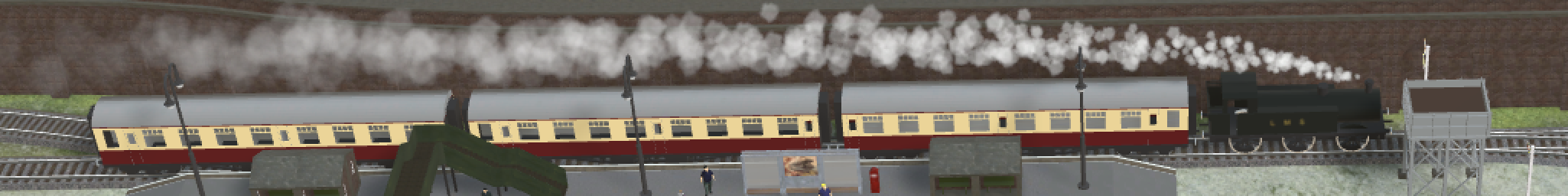Route guidance of vehicles
With Routes for rail traffic the route of rail traffic, 3D Train Studio from version 7 supports another possibility to control vehicles on roads and paths. With the help of route guidance, each vehicle receives a “navigation device” with which it automatically finds the right turn-offs to reach a destination.
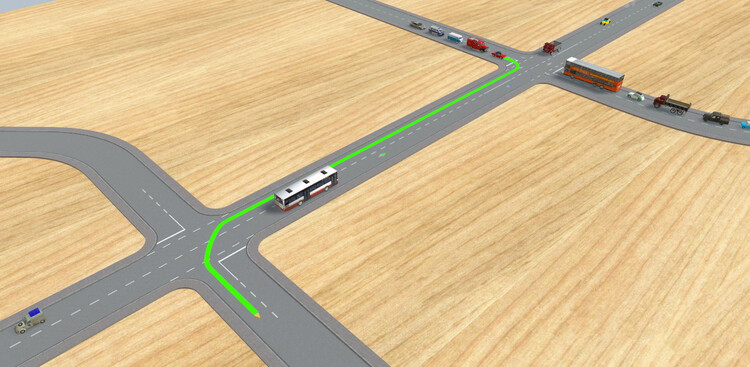
To navigate a vehicle to a destination, do the following:
- Select a vehicle and click on the crosshairs in the properties window
- Now click on a track contact that the vehicle should control. Add more track contacts to define the route more precisely.
- Click Apply to start the route guidance.
If you now start the vehicle, it will automatically choose the route that you have specified in advance for each junction. You can also use Event management to dynamically set goals or react to them when the vehicle has reached the destination.