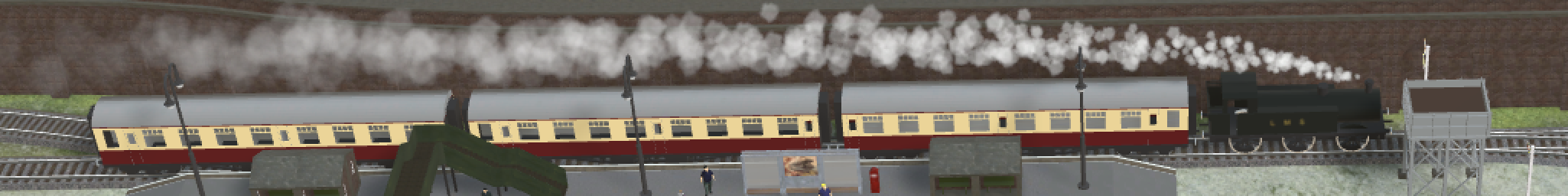Videos
YouTube hosts a collection of 3D Train Studio videos. There are some tutorials and some videos of other users’ layouts.
There’s a playlist of English language videos.
The other videos on the 3D Train Studio YouTube Channel are in the German language.
Some of these have German subtitles and some don’t. Any with German subtitles can be auto-translated into English. This is a multi-step process:
1. Click the settings icon at the bottom of the video.
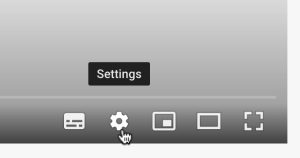
2. In the pop-up, Click the Subtitles/CC option. If the option is not present, this video does not have subtitles, so English subtitles are not possible.

3. in the next pop-up, German is selected, but click the Auto-translate option.

4. In the next pop-up, scroll down the list of languages and choose English.

5. View the video with English subtitles. Non-German speakers may prefer to turn the sound off.