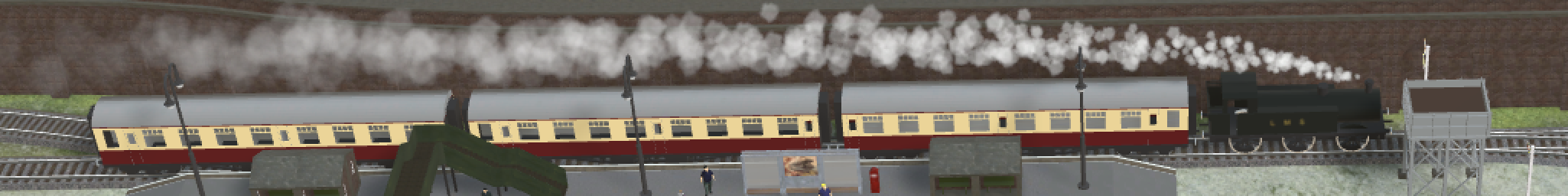Fiddle yards and portals
3D Train Studio uses the term “depot” for what English railway modellers would understand as a fiddle yard.
Many model railway layouts work with fiddle yards to park trains out of view. From 3D Train Studio v7 onwards, this feature can be simulated by using depots and portals, without having to lay tracks or points for the fiddle yard.
This video explains how portals and fiddle yards work in 3D Train Studio. German language. How to set English subtitles
A depot can be found in the online catalog at:
Online catalog > Browse > Thoroughfares > Virtual
This is placed at the end of a track and it clicks into place automatically. As soon as a train reaches the depot, it disappears from the layout and is stored in the depot. Trains can be released using the properties area for the depot.
Trains or vehicles can be sent to a depot. To do this, select a vehicle and click the Control icon on the toolbar to open the Control window. Click the house icon ![]() in the Control window and then the depot to which the vehicle is to be assigned.
in the Control window and then the depot to which the vehicle is to be assigned.
Trains can also be released from depots using Event management.
In practice, depots are often combined with portals. A portal creates a virtual connection between two track ends. Place two portals, one at each end of the track, and connect the two portals. If a train or a vehicle enters one portal, it comes out automatically at the other portal, vehicle by vehicle. Portals can be used, for example, to move trains to another level within tunnels, save complicated track constructions in the tunnel and to allow the train to enter a depot.