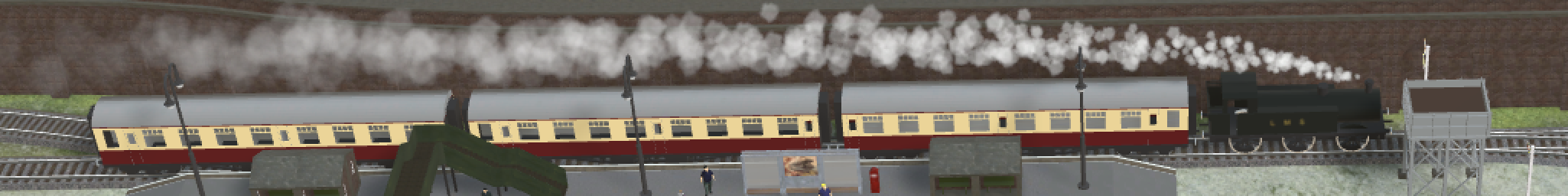What is a gizmo?
“A gizmo is a gadget, especially one whose real name is unknown or forgotten.”
A 3D Train Studio gizmo is an on-screen control for rotating or displacing an object in three dimensions. The gizmo consists of six lines – a circular line (for rotation) and a vector (for translation) for each of the three planes. If gizmos are enabled, one will appear when an object or several objects are selected.

The gizmo for several objects will show at the geometric centre of the selected objects. In some cases, this point, and therefore the gizmo, may be off-screen.
Keyboard Shortcuts
- Press G to toggle the gizmo on or off.
- Double click on a gizmo rotation line to rotate the object by 45° clockwise.
- Shift + double click on a gizmo rotation line to rotate the object by 45° anti-clockwise.
Using the Gizmo
Left-click and hold the gizmo line representing the direction of change that you require. The gizmo line will change colour to indicate it has been selected. Then move the mouse.
Sometimes if the selected item is snapped into position it may not move. Either unsnap it, or select all the snapped items as a unit.
Gizmo on Track End
Click on the triangle at the end of a section of track to show the gizmo for the track end. This type of gizmo enables changes to the selected end only. The other end remains fixed in place.
This is useful to change the gradient of a track, or to slightly change the position of the end of a piece of track that doesn’t quite go to where it should.
Some gizmo control lines will not be shown if that degree of movement is not sensible for the object.