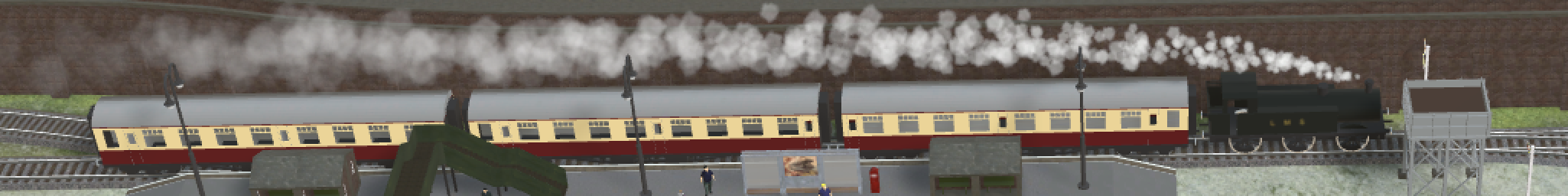How do I select objects?
There are various methods.
The selected objects are only identified by an outline if the layout is in planning mode.
1. Left-click an object to select it.
2. Press and hold the left mouse button over a free area and draw a box around several objects at the same time.
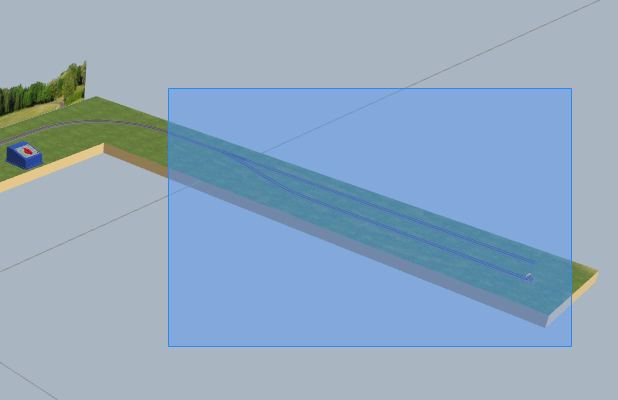
3. Press F3 ( fn F3 in VMware ) to open the selection dialog box.
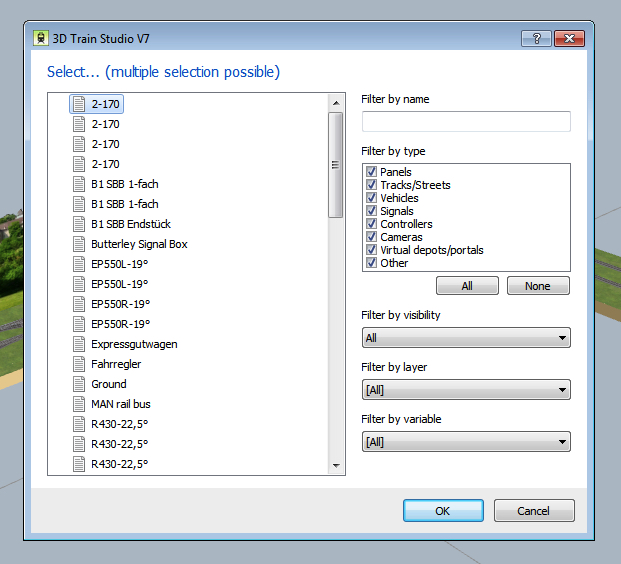
4. Press Ctrl A. This will select all the objects in the model.
27/07/24 Updated.