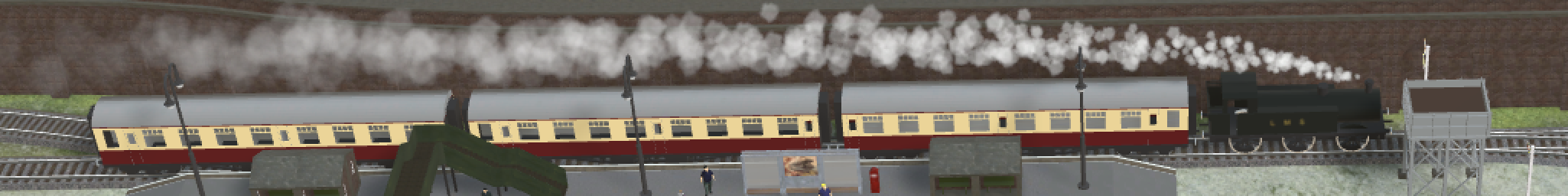Routes for rail traffic
A major challenge for rail traffic is securing the route. Before a route can be safely traveled by a train, all the relevant points must be in the desired position and the signals must be set. In addition, the route must be free of other vehicles. These safeguards guarantee the routes from 3D Train Studio v7.
This tutorial video explains the new route functions of 3D Train Studio v7. With the help of routes, a complete railway operation can automatically manage switch and signal positions. German language.
Setting up a route
You can create as many routes as you like in 3D Train Studio. A route always begins and ends with a signal or a track contact:
- Open the routes window using menu items: >
- Click on to create a new route and follow the instructions
- Click on to complete the new route
Tip: If there are too many branches between two waypoints, the 3D Train Studio may not be able to create a route. In this case, place additional track contacts on the route and add them to the route. A route can consist of any number of waypoints.
After creating a new route, you can define further details:
- Give the route a meaningful name
- Assign an optional category to the route to clearly list connected routes
- You can click the pencil icon and adjust or update the course of the route. This is necessary if a signal or track contact of the route has been postponed.
- Select a single waypoint of the route to determine the behaviour when activating or deactivating the route.
Finally click on Back to get to the overview page of the routes.
Controlling routes
If you have secured all routes, you can request the routes on the overview page by clicking on the arrow . If the route is free and all conditions for a safe journey are guaranteed. 3D Train Studio activates the route and sets the signals and switches to the desired positions. A train stopping in front of the signal will set off automatically.
If the route is blocked, it is automatically activated later as soon as the route is free.
In addition to the manual control of routes, these can of course also be requested and queried via Event management.