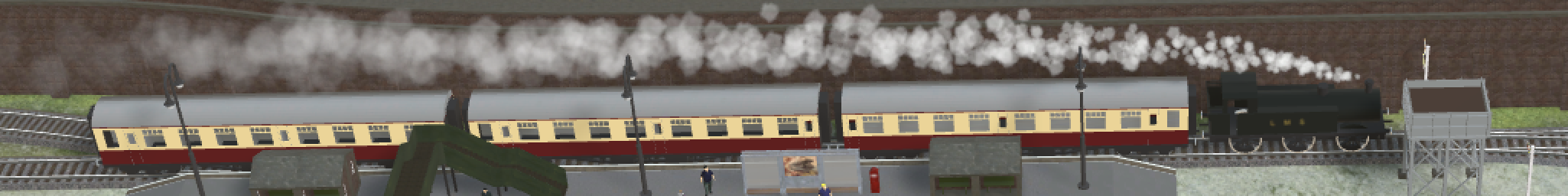3D Model Building Software
Most of the content of 3D Train Studio consists of 3D models that have been created in external 3D programs such as Blender, Autodesk 3ds Max or SketchUp. Every user of the paid version of 3D Train Studio can add their own content to the program. The Studio does not limit the creation of models to a specific program, but supports all programs that can export models to the glTF-2.0 format or the X format.
Blender
Model creation for 3D Train Studio with the free program Blender, especially in version 2.8 or higher, is recommended.
Blender 2.8 and newer:
- Supports the export to glTF without special addons.
- For animated models, the frame rate in the Output tab must be set to 24.
Autodesk 3ds Max
Autodesk 3ds Max has had several name changes over the years:
- 3D Studio, 1988-1994
- 3D Studio MAX, 1996 – 1999
- Discreet 3ds Max, 2000 – 2004
- Autodesk 3ds Max, 2005 – 2022 and onwards
Autodesk 3ds Max costs £246/month. Discounts are available for longer contracts and for Educational sector users.
Sketchup
3D models can be created with the free Google SketchUp. Sketchup calculates and exports back surfaces by default. Back surfaces are usually unnecessary for 3D Train Studio and so they should be deactivated. SketchUp does not support animation.
Download of the DirectX exporter including operating instructions, provided by user BahnLand. German language.
Import into 3D Model Railway Studio
A 3D model that is available as a glTF or X file can be imported directly into 3D Train Studio:
- Open the model catalog in a layout
- Click on + in the title bar and select “New”
- Select the desired object type from the selection list
- Add the 3D file as a new variation
After saving, the model is available in the private catalog and can be used on a layout.