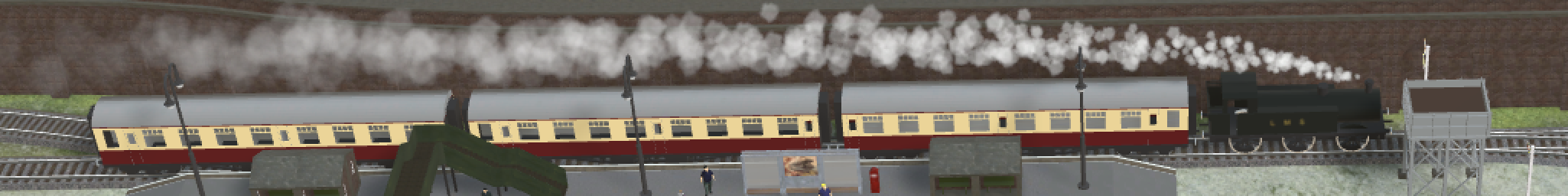Splines
Bending and Stretching

Some objects are modelled as splines, and these can be stretched and/or curved. Common examples include track and roads, but objects like fences, viaducts and tunnels may also be provided as splines.
So, how do you stretch and bend a spline?
1. Place the object on the layout.
2. Select it. The gizmo will show at its geometric centre. If not, press “G” to toggle gizmos to “On”.
3. At each end of the object you will see a blue triangle. If not, this object is not a spline.
4. Click the blue triangle at one end. The gizmo now shows on this end.
5. Use the curved and displacement arrows on the gizmo to stretch and bend only that end of the object.
6. In some cases, stretching or bending in a particular direction may not make sense in the context of the model, so those arrows won’t show.
A single object can be either straight or a circular arc. For “J” or “S” shapes, two objects would be needed.