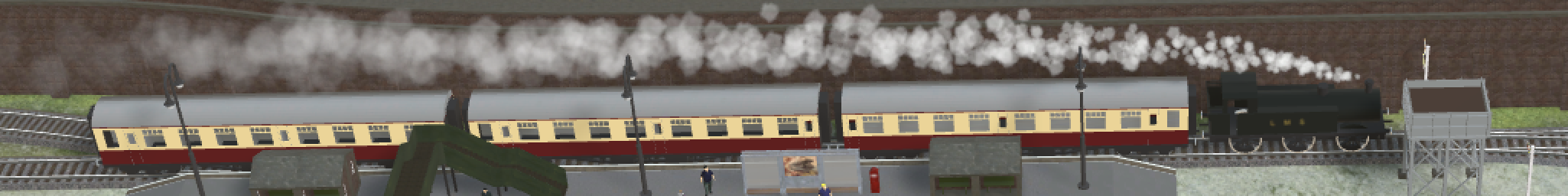Support for older layouts
Every version of 3D Train Studio supports layouts that were created in older versions. Old data is automatically converted to the new format, but functional adjustments can sometimes cause changes in behaviour that require manual correction.
This article lists the peculiarities when opening old layouts. The information always relates to the current studio version.
Layouts from version v8.5
- From v9, many illuminated models have real lights that are controlled by the new model actions. If the lighting was previously controlled by animations in event management, this control should now be changed to the integrated switches.
Layouts from version v8
- The Lua function “layout:getVehicleGroup” returns the vehicles relative to the direction of travel, so the first vehicle differs depending on which direction the train is traveling.
Layouts from version v7
- The simple overhead line, which has been archived since v7, is no longer fully supported from V8 onwards. You should replace the overhead line with more recent models.
Layouts from v6 or older
- From v7, acceleration contacts also accelerate stationary vehicles. If this behaviour is explicitly not desired in old layouts, the corresponding acceleration value must be adjusted in the track contact.
- The new table uses an adapted method for displaying holes, which is why older layouts can shift the holes by a maximum of half the grid size. Since v7 and newer support significantly finer landscape details, such tables can be adapted to the new layout by reducing the grid size and using the “Square (aligned with the grid)” brush tool.
Layouts from version v5 or older
- Steam locomotives also steam when stationary. If not required, the drive of the respective locomotive can be switched off.
- Elimination of the “automatic change of direction” and “speed adjustment on the hill” function of vehicles, since all speeds are controlled by new vehicle physics.
- Trains with larger gaps between the individual vehicles could possibly be torn apart. It is sufficient to push the vehicles together once, then the trains remain connected.
Layouts from version v4 or older
- The rolling height of the normal tracks has been reduced by the new UIC-60 tracks, modelled ballast beds or other elements that are based on the height of the tracks may have to be corrected. Vehicles are automatically set to the correct height while driving.
- The size of the narrow-gauge models “BillerBahn” and “H0f” has been corrected so that they work correctly with the now real narrow-gauge tracks. In the case of existing layouts, these models may have to be reset manually to a scaling of 1 (also deactivate the automatic scaling).
- Timers are no longer processed when the higher-level event module is deactivated.
- Since the event management distinguishes between text and numbers in variables, there is also a distinction between “text” and “text (as number)” when accessing labelling objects. Existing events may have to be adapted here.
- In old layouts, variables were deleted when empty text content was assigned to them. In current versions there is an explicit action “Delete variable” for this, because an empty text variable is a valid value. It may also be necessary to adapt conditions that have checked the existence of a variable using empty text variables
- Access to the simulation time via the “_Time” tag must be changed manually to the new actions / conditions
Layouts from version v3 or older
- Conversion of the speeds from mm/s to km/h. Since speeds can also be used in variables for event management, an automatic conversion of speeds when opening old layouts is not possible, which is why the studio uses an internal correction factor in this case so that trains and vehicles at least visually keep the same speed. The “Normalise” command in settings removes this correction factor and the speeds then correspond to the actual values. However, all speeds on the layout must now be readjusted, including the values in variables.
- Vehicles with a user-defined scaling may lose the reference to the tracks and have to be repositioned once
Layouts from 3D Train Planner v13 and older
3D Train Planner was the predecessor of 3D Train Studio.
- 3D Train Planner v13 layouts must be imported and re-saved with 3D Train Studio v3 to enable them to be opened in 3D Train Studio v4 onwards.
- Layouts from 3D Train Planner v12 or older must first be saved in 3D Railway Planner v13 before they can be imported into 3D Train Studio v3.