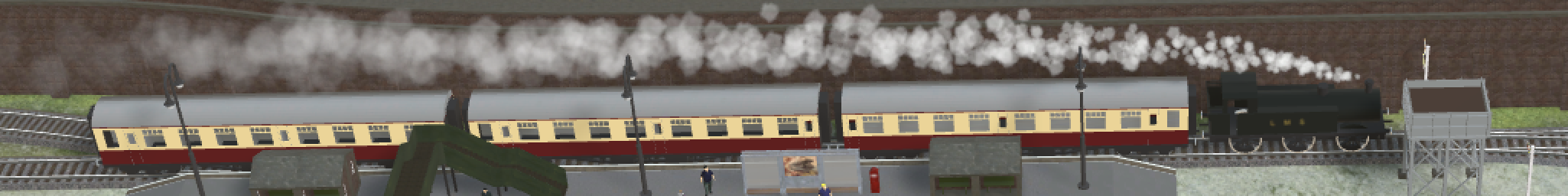Publishing to the catalogue
To make 3D models available to all users of 3D Train Studio, they must be uploaded to the online catalogue. Since 3D Train Studio runs on different computers with varying hardware, there are additional requirements for uploading 3D models to the online catalogue to achieve a high-quality user experience for everyone.
Model standards
- The highest level of detail may use a maximum of 5 different materials
- The smallest level of detail may use a maximum of 3 different materials
- The smallest level of detail may consist of a maximum of 5000 polygons (for spline models a maximum of 250
- Each level of detail must reduce the requirements (number of polygons or materials) by at least 30% compared to the higher level. If this is difficult to implement, a level of detail can also be omitted so that a model only consists of the main model and LOD2, for example.
- Each level of detail may use a maximum of one semi-transparent material
- All levels of detail must use the same textures
- The maximum texture size depends on the size of the model. The smaller the model, the smaller the textures need to be.
The requirements must be met by every variation of a 3D model. 3D Train Studio automatically checks these requirements and issues appropriate information (click on the yellow warning triangle in the variation window).
Uploading to 3D Modelbahn Studio
Model builders have to be activated once for the upload of 3D models. For this, please contact the administrators. Anyone can become an official model builder who has an interest in regularly publishing new content for the community. There is no obligation to upload or meet a quota.
All 3D models are editorially checked and approved if all requirements are met. To avoid any delays in approval, it is advisable to first upload 3D models as a draft before publication. Drafts are not checked and are immediately available in the catalogue under the content ID. Drafts can then be presented in the forum for review by other community users.
Drafts are automatically removed from the online catalogue after 30 days, unless the draft has been updated in the meantime, in which case the 30 days will start over. If the 3D model is to remain in the catalogue permanently, it must be uploaded again without the design identifier. The administrators then automatically receive a notification and can check the model. The 3D model is only permanently available in the catalogue after it has been checked.
As long as a 3D model is only available as a draft or has not yet been finally approved by an administrator, the author can delete it from the online catalogue as often as desired (“Withdraw publication”). After the official release, 3D models can no longer be deleted, as they could then already be used in other users’ systems.
Upload checklist
In order to speed up the review and approval of new online content and to avoid queries, it makes sense to internalise the following checklist:
- Do all copyrights lie with the model maker or does he have the authorisation to upload third-party data? Textures from free texture websites are not automatically released for re-uploading to the online catalogue; always pay attention to the corresponding license.
- If there is already a similar model, then another variation makes more sense than a new model, as otherwise the catalogue overview suffers.
- The model should be easy to use. Manual assembly of “small parts” should be avoided, as this increases the workload for the user.
- The model should be intended for the vast majority of users of the 3D model railway studio, individual desired models are better exchanged privately.
- Groups are only allowed if the functionality cannot also be represented by an independent 3D model.
- If there is already a model with the same or a similar name, please use a different name or number.
- Use natural language (e.g. avoid underlining), pay attention to spelling. Umlauts and ß are expressly desired, the studio is fully unicode-capable.
- Avoiding lists in the name, as other users could use the same numbers and a list can no longer work.
- Avoidance of keywords such as “Animated” in the name, these are shown separately by the studio.
- Descriptions are optional, but are recommended for models with variations in order to provide information about the possibilities in the preview.
- Translations are optional, but they can speed up the approval process.
- Was the correct category used? Suggestions for new categories to improve the overview are always welcome.
- Has a correct set been used? Sets are only suitable for models that are in different categories, as these models are not immediately apparent to the user. New sets are created by the administrators, a short contact is sufficient.
- If a model is subsequently updated, the dimensions, the alignment or the origin of the coordinates must not fundamentally change from the previous version, as otherwise all users would have to reposition the model on their systems.
Versioning
All 3D Train Studio versions access the same online catalogue, but the contents are versioned. This means that new systems, models or other content are only available from the respective version and upwards in which the content was uploaded. If a system was uploaded in v7, it is available in v8 or higher, but not in v6 or older.
These rules also apply when updating / changing existing content. Older versions do not see any changes in newer versions; they continue to access the old version. For this reason, it is not a problem to update systems, models or other content in newer versions without affecting the old versions. It should be noted that content in the online catalogue can no longer be changed in an older version if the content has already been updated in a newer version.
If a system is deleted from the online catalogue, it is no longer available for any version and disappears completely from the online catalogue. Models, textures and sounds cannot be deleted once they have been approved, as they could already be in use on systems. This content can only be archived by the administrators in order to hide it in newer versions.